Metroid Prime: Phazon Apocalypse
(possibly a working title)
2018 EDIT: Click here for the final “pack of goodies” from 2007.
EVERYTHING BELOW IS OLD AND INVALID
Note: Troid92’s Model Creator is also located in this topic/post.
Engine 3.01 beta screenshots

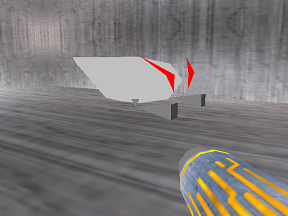
Model creator 1.02 screenshots:


Engine 2.00 beta screenshots:




Current downloads:
November 6, 2005:
Model Creator 1.02:
Click here
A few new features, including saving into GML code, plus it saves in a much smaller .troid format that doesn’t mess with the colors. And it comes with a ghost robot thing I made. Be sure to check out the new guide at the bottom of this post.
November 4, 2005:
Model Creator 1.01:
Click here
Plenty of extra/improved features.
November 2, 2005:
Model Creator:
REMOVED TO SAVE SPACE
A simple model creator for you to mess around with. Press F-1 for the controls.
October 29, 2005:
Engine test 3.00:
Click here
I’m going to use this great engine I’ve made to create a real demo soon.
July 14, 2005:
Engine test 2.00
Click here
The controls are in the game info. Just press F1. Edit: Oops. I forgot morphball in the controls. Press ‘M’.
Edit: I’d reccomend right-clicking and choosing “save as…”
Engine test 1.00:
Click here
Don’t get this one if you’re looking for anything better than bad. I made it in all of about two days.
FAQ:
Q: What is Metroid Prime: Phazon Apocalypse?
A: A 3-D Metroid fangame I am making.
Q: What program are you using?
A: I am using Game Maker to make this game.
Q: Will I need GM to run this?
A: No.
Q: Can I help with this fangame?
A: Yes. Details are below.
Q: What’s the story?
A: I shall post that soon… I just don’t want to give too much away too early.
Q: I can’t do anything in your model creator. What’s wrong?
A: Check out the new guide at the bottom of this post.
Q: Sometimes I make a triangle and it doesn’t appear, but I can still select it. What’s wrong?
A: I have backface culling on, meaning that you can only see a triangle from one side. Select the triangle and press “I” on your keyboard to “invert” the triangle, so you see it from the other side. Be sure to check out the new guide at the bottom of this post.
Q: How do I make my triangles appear on both sides?
A: Make two triangles in the same spot, facing opposite directions.
Q: How do I add textures onto my models?
A: You can’t. You’ll have to send me the textures you want to use with the model, and I’ll manually add them in. Trust me, it saves a lot of trouble.
Q: None of your games work for me. What’s wrong?
A: Here are some possible problems:
You do not have the newest version of DirectX
You can’t open/unzip a .zip file for some reason
You are on a Macintosh, and you will need a PC emulator to run this file
Q: Is this fangame dead?
A: Of course not. I will post if it ever dies. Even so, I highly doubt this will ever die. I just sometimes don’t post progress for a very long time.
Q: What file format are the songs going to be in?
A: MIDI.
Q: Why are you using MIDIs? MIDIs suck.
A: Perhaps you need a new MIDI synth table on your computer. Yours may be old or just very bad.
Job information:
Model Creator - Your job is to create the 3-D models for my game. Be sure to use a model-making program designed specifically for Game Maker, preferably my own. If your model is too lacking without textures, be sure to use a previously-made texture or contact a texture-creator. Use as little polygons as possible, please, or I will not accept it. When you are completed, send me the 3-D model (in .troid format, or just the GML code) along with any textures to go with it (and you might want to say where the textures should be used on the model). To sign up for this job, you must post a decent model that you’ve made, not necessarily for the game.
Texture Creator - Your job is to create the textures for the 3-D models. You’ll have to communicate with the model creators to see what you need to create. The size of your textures has to be a power of 2, and try to keep them as small as possible. They must also loop well. To sign up for this job, you must post a detailed texture that you have made.
Brainstormer - Your job is to solve problems, find glitches, make suggestions, think of items/enemies, etc. and then post about them in this topic. Not all of that is required, obviously. To sign up for this job, you have to first do at least one of the things I just mentioned, and make it good. I’m going to need all the help I can get with the ideas for this game (other than the story, but if you have improvements to that, it would be appreciated. Wait until I actually post the story, though)
Music creator - Actually, I plan to make all the music for this fangame. I may change my mind about this if I get too busy.
Please read the descriptions well. If you think you are qualified for the job and will put your best effort into it, go ahead and make something to post. But please keep in mind that you should practice whatever it is you want to sign up for first, because I set my standards high. But please do not let this frighten you! I need all the help I can get!
Troid92’s Model Creator Guide:
This guide assumes you know how to access the list of controls (F1) and can figure out which buttons do what by yourself.
The first things you should get used to are looking and moving. Looking is pretty easy to use, but moving is really difficult to get the hang of. You won’t have too much of a problem moving along the z axis because of the camera, but the x and y are easy to lose track of. I always just try one or the other first, and if I’m wrong, I just go back one and use the other, doing the same with direction. Just practice a little and you’ll get the hang of it.
Next you should learn how to place a point. It’s quite simple–Just click. Move to another area, and click again. You’ll place another point. Upon placing a third point, you may notice a triangle appear to connect them all, or you may see the points disappear or change colors. There are reasons for these things happening. Read on.
Objects use “backface culling” in this program, meaning they are only displayed on one side. On the other, they are invisible. If you’ve ever entered a secret world in a videogame, you’ve probably noticed that you can see in from the outside–This is why. If you don’t see a triangle appear, just look at it from the other side. If the points changed to blue, it means you have selections on. When selections are on, you can scroll through different objects you’ve made and do things with them, like deleting. If selections are on and you create a new object, the new object will automatically be selected. If you don’t see any points around your triangle, you don’t have selections on.
There are also a few things like changing colors, erasing points that don’t make an object yet, reversing the direction a triangle faces, saving your models, and changing to preset shapes like ellipsoids. These can come in useful, so be sure to know that they exist and how to use them. When saving, be sure to save as the .troid format first, because the program can’t load GML. Then when you want to test it out in your game, export it as GML. You should have the newest version of the model maker, because it fixes a lot of saving issues.
That’s all you really need to know. There are tons of customization options on the F1 menu… But now that you know the basics, you can make any models you want. Have fun, and don’t complain about how it uses triangles for the most part, because that’s really getting annoying.

