Cross your eyes. Right now! ![]()

btw, smores are better than you think.
http://rainbowsymphony.com/freestuff.html
I’ve made a lot of anaglyphs before. The only one that actually turned out very well was a photo of a rather abstract object, though.

you actually need glasses for those though, and the color corruption is really annoying with the whole only red/cyan crap. ![]()
Yeah, but I can’t get the other kind to work at all due to my stubborn instincts, so anaglyphs win for the moment. ![]()
http://www.iz3d.com/ wins in the future, though.
goddamnit they stole my idea… only my idea was for software that uses anaglyphic rendering, not a separate monitor for it.
Guy Perfect wrote a program a long time ago that renders a 3D animation with red/cyan anaglyphs. It looks great. Heck, I wrote a program that converts two videos into a single red/cyan anaglyph video. ![]()
That polarized monitor actually relies on DirectX software, because apparently it has some built-in ability to recognize that it should draw anaglyphs…
Hey i just got a thought… is the monitor actually necessary? I mean… what if you could have regular monitors do this?
edit
their anaglyph software is FREE! I’m trying this out: http://www.iz3d.com/driver
do you know what polarized light is bro
light which comes at you from only one plain.
- Plain != plane.
- By polarizing light, you are actually filtering out the oscillations of the light wave in one specific direction. (As a side effect, this pretty much cuts the amount of light you see in half.)
If you emit light that is polarized so that it only oscillates with one orientation in the first place, and then it passes through a filter that cuts the oscillations in the remaining direction, then you don’t see any light at all. The thing is…your monitor has to be able to emit polarized light in the first place. So no, normal monitors can’t do that.
It might be possible to use the same effect used for stereoscopy in the first post in combination with a monitor that’s got two pieces of polarized material on it, each covering half the monitor, but it’d probably look weird and be hard to keep looking at.
Without getting that monitor, the next best thing you could do is get thin strips of polarized material (and glasses with alternately polarized lenses, of course) and code your own software to draw interlaced frames from slightly different angles. ![]()
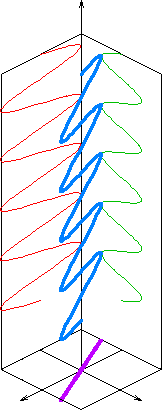
polarized light

regular light
am i right?
No.
Both are polarized. Non-polarized light looks entirely random.
Anyway, the point is that a monitor can’t emit polarized light. The way 3D movies work is by projecting polarized light onto a plated screen from two different angles. Your monitor cannot possibly have two different light polarizations at different angles… or even one light polarization. The light your monitor emits is scattered entirely randomly.
now that my red/cyan glasses came in the mail, i can create some anaglyphs while seeing their output. The best way to make an anaglyph to prevent eyestrain is to match up your two images where the depth is quite near. If you set a focal point farther away from the camera, then it creates unnecessary eyestrain when your eyes are trying to go crosseyed with close objects in the picture. xD
Oh, and when you take the pictures you have to make sure the camera isn’t tilted or panned up or down in one of them, or the images won’t align properly.
Was in vacation in Italy for 3 weeks (my dad had to go over there for work so he’s like "You’re coming too!). Since my family members all took their cameras I didn’t bother to bring mine out until the last day xD
So… Here have some Pisa pictures… in 3D